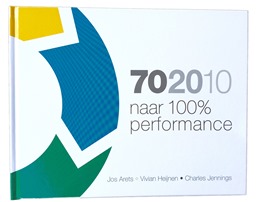I have often been asked to explain the fundamentals of 70:20:10 as a strategic framework quickly and simply.
I wrote the one-page ‘primer’ below to serve that immediate purpose. Please feel free to use it for any non-commercial purposes. It is published here under the Creative Commons: Attribution – Non-Commercial – Share Alike Licence (CC BY-NC-SA 2.0 UK).
If you are looking for a more detailed resource, see below the Primer.
----------------------------
Primer
What is 70:20:10?
70:20:10 is a reference model or framework that helps organisations extend their focus on learning and development beyond the classroom and course-based eLearning to build more resilient workforces and create cultures of continuous learning.
70:20:10 isn’t a ‘rule’. The model simply describes learning as it naturally happens and then offers means to accelerate and support that learning:
- as part of the daily workflow;
- through working and sharing with colleagues and experts;
- through structured development activities.
Why the Numbers?
Although the 70:20:10 model is primarily a change agent, the numbers serve as a useful reminder that most learning occurs in the workplace rather than in formal learning situations. It also stresses that learning is highly context dependent. However, don’t make the mistake of quoting the numbers as a mantra or as fixed percentages. Research over the past 40 years has shown that informal and workplace learning is increasingly pervasive and central to learning in organisations. Studies have produced varying figures of the amount learned in these ways[1]. Each organisational culture will display its own profile of workplace, social and structured development opportunities, and the distinctions between the ways of learning often blur.
It is important not to put the three elements in the 70:20:10 model into separate ‘boxes’ in practice. They are interdependent. For instance coaching, mentoring and courses work best when they support on-the-job development[2].
Re-thinking Learning
With its emphasis on learning through experience and with others, the 70:20:10 framework helps extend the understanding of what learning means within organisations. It also moves us from ‘know-what’ learning towards more effective ‘know-how’ learning.
In summary, 70:20:10 helps change mindsets and learning practices.
[1] 70% (Tough, 1971, 1979); 70% (Bruce, Aring, and Brand, 1998); 62% (Zemke, 1985 and Verespej, 1998); 70% (Vader, 1998); 85-90% (Raybold, 2000); 70% (Dobbs, 2000); 75% (Lloyd, 2000)
[2] McCall, 2010
----------------------------
For More Detail
For some time I have been working with two friends and co-authors on a practical book titled ‘702010 Towards 100% Performance’. This book delves deep into implementing 70:20:10 as a strategic L&D tool and defines new L&D roles and tasks to support the process.
The book is large and comprehensive (300+ pages in ‘coffee table’ format and weighing in at around 4lb/1.8kg!). It provides detailed guidance, lots of checklists, tools and process support resources as well as insightful contributions from leading experts. It was published in Dutch in June 2015. The English version will be available in November 2015.
#itashare